
In the realm of operating systems, Linux stands out as a robust and versatile platform loved by developers, sysadmins, and cybersecurity experts alike. Its command-line interface (CLI) offers unparalleled power and flexibility. In this article, we’ll dive into Linux essentials to get you started. The goal here is to explore Linux briefly and not only explain How but also the Why of the Linux Operating System.
Most hackers graduate from Unix and Linux platforms. They know the System intimately.
~ The Doctor
Before we dive straight into the terminal and start typing random lines of code, I want you to visualize your Windows PC. How do you know each drive, each folder and every file in that folder. How do you have a kind of map of your system. Linux is no different. The base principle is the same. There is a drive in which your system is installed, and other drives you made (just like your Windows system), your Downloads, Desktop, Documents, etc are also the same. However, the difference here is where these folders are stored. In Windows, the system is in the C: Drive, in Linux we have that In the root Directory.
All data within a Linux system is stored in file systems, which are structured in an inverted tree formation of directories, known as a file-system hierarchy. Now, This tree is described as inverted because its root, which represents the top of the hierarchy, branches out into directories and subdirectories below.
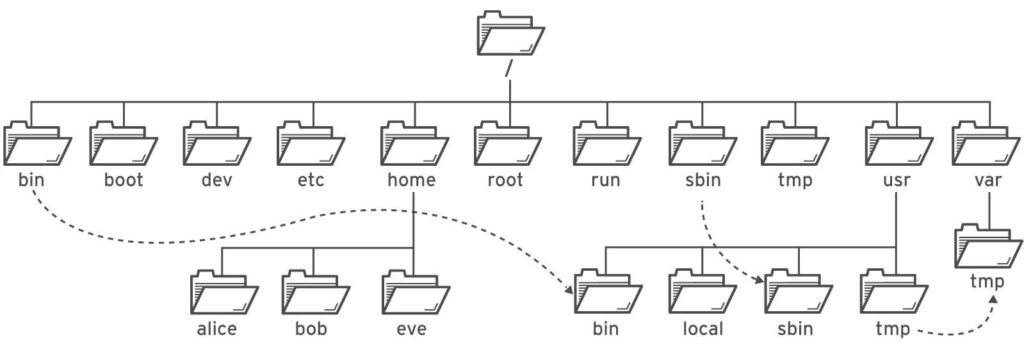
The / directory is the root directory at the top of the file-system hierarchy. The / character is also
used as a directory separator in file names. For example, if etc is a subdirectory of the / directory,
you could refer to that directory as /etc. Likewise, if the /etc directory contained a file named
issue, you could refer to that file as /etc/issue.
Subdirectories of / are used for standardized purposes to organize files by type and purpose. This
makes it easier to find files. For example, in the root directory, the subdirectory /boot is used for
storing files needed to boot the system.
